Schedule
Students and coaches will receive a full schedule of moot sessions with Zoom links on Thursday, March 3.
We ask that students only use the links for their team sessions. Do not click on the links for any other preliminary session.
The teams selected to proceed to the Semi-final and Final rounds will be announced on the Pheedloop lobby page, in the Pheedloop chat function, and via push notifications. For the Semi-final rounds, the announcement will be made at 1:45 pm ET on Saturday, March 5. For the Final round, the announcement will be made at 3:45 pm ET on Saturday, March 5.
Virtual platforms
Please note that all mooting competitions will take place on Zoom and will be broadcast on Pheedloop. All students will receive the links to both platforms. Coaches will receive the link to Pheedloop where they can view the live broadcast of their team’s moots.
Students and coaches can access resources, the schedule and any announcements through Pheedloop.
Interpreters
Interpreters will be available for bilingual moots. To listen to a moot in your preferred language, please follow the steps below:
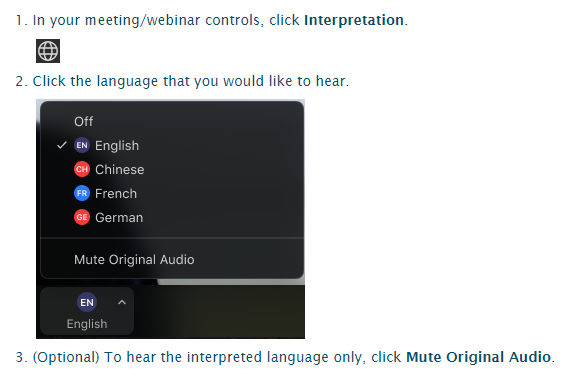
Virtual mooting guidelines
- As the Bowman Moot will be virtual, Rule 7.8(b) is amended. “Electronic device” does not include the device used by student team members to connect to Zoom.
- Team members may be physically together if permitted in their location. If team members are in the same room during their session, they should communicate with each other in the same manner as they would in an actual courtroom.
- Due to the pandemic, if team members are in separate locations, they may communicate with each other privately with an instant messaging application on the same computer they are using to connect to their session. However, this should not be used to provide answers to the presenting team member when a panelist questions him or her. Team members are prohibited from communicating with their coaches and vice versa during their moot session.
- During a moot session, team members should be seated. However, the presenting team member may choose to stand, but it is not required. If using a virtual background, we encourage team members to choose something non-distracting. If using a virtual background, test it out in advance of the moot.
- Team members should test their systems in advance of their moot to ensure there are no difficulties with their devices, sound or camera.
- Team members are required to log into their moot session at least 5 minutes before the scheduled start time.
- Throughout a presenting team member’s submissions, the Court Registrar will announce the time remaining using the chat function when five minutes, two minutes, and one minute remain.
- If a team chooses to make their submissions from a courtroom or other external location, the Bowman Moot is not responsible for any expenses incurred.
Viewing Courtrooms (family and friends)
Guests, such as family and friends, are permitted to watch the moots via Pheedloop. However, such guests are not permitted to attend Zoom sessions. A limited number of personalized Pheedloop links will be provided to coaches for students to distribute to their family and friends.
Students and coaches are prohibited from viewing any preliminary Moot sessions other than those in which their school’s team is mooting.
We invite everyone to watch the Semi-final and Final rounds on Pheedloop.
Questions
For questions related to the Moot, please contact Bowman.Moot@dentons.com
For questions related to the virtual platforms, please contact support@qproductions.ca
System requirements
Zoom Help Center – Getting Started
Pheedloop works best on Google Chrome but is accessible on the most up-to-date versions of Google Chrome, Safari, or Microsoft Edge.
